docker command not found - Almalinux
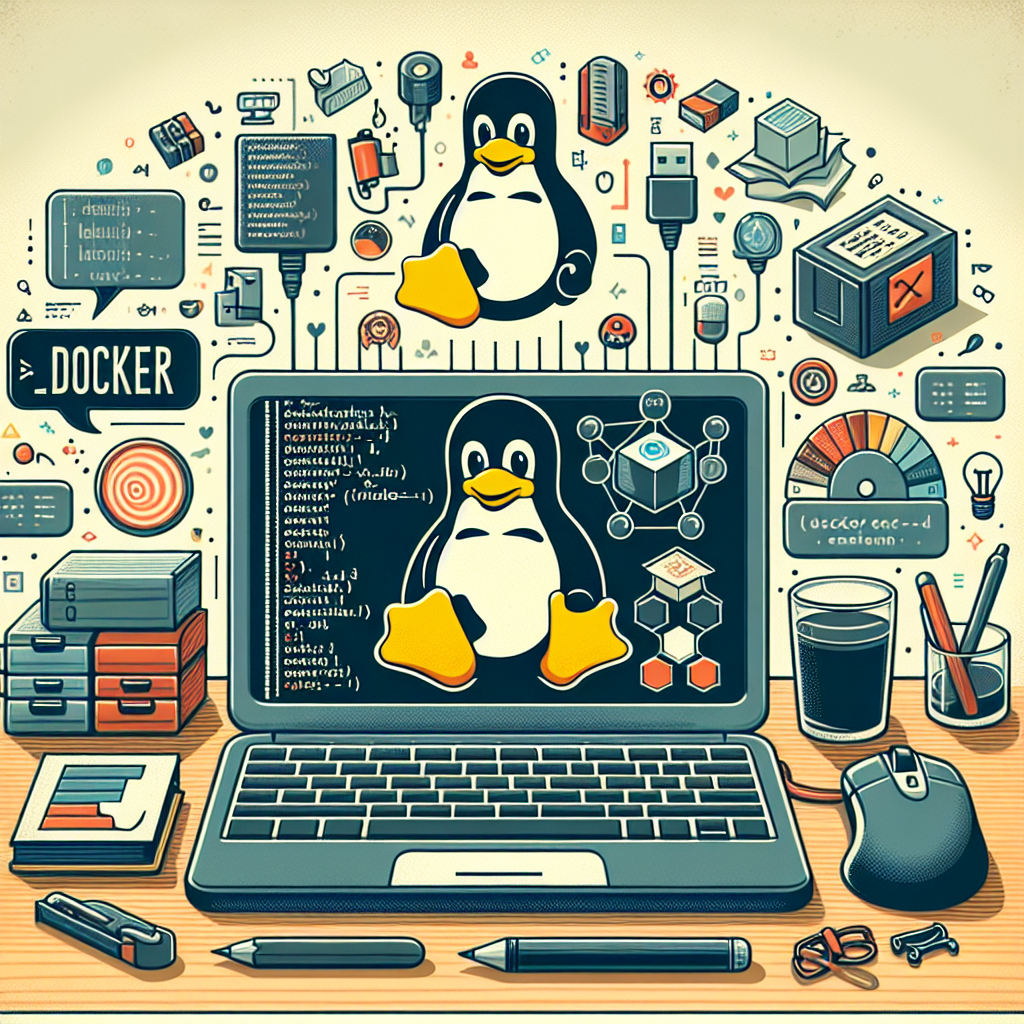
How to Install Docker on AlmaLinux
Introduction
Docker is a popular platform that allows you to develop, ship, and run applications in containers. Containers are lightweight, standalone, and executable packages that contain everything needed to run an application, including code, runtime, system tools, libraries, and settings. Docker simplifies the process of creating, deploying, and managing applications by providing a consistent environment across different systems.
In this tutorial, we will guide you through the process of installing Docker on AlmaLinux. By the end of this tutorial, you will have Docker up and running on your system, ready to start containerizing your applications.
Installing Docker on AlmaLinux
To install Docker on AlmaLinux, follow these steps:
-
Update the package repository:
sudo dnf update -
Install the required packages to set up the Docker repository:
sudo dnf install -y dnf-plugins-core -
Add the Docker repository:
sudo dnf config-manager --add-repo https://download.docker.com/linux/centos/docker-ce.repo -
Install Docker:
sudo dnf install docker-ce docker-ce-cli containerd.io -
Start and enable the Docker service:
sudo systemctl start docker sudo systemctl enable docker -
Verify that Docker is installed and running:
sudo docker --version
Congratulations! You have successfully installed Docker on your AlmaLinux system. You can now start using Docker to create and manage containers for your applications.
Conclusion
Docker is a powerful tool that revolutionizes the way applications are developed and deployed. By using Docker, you can streamline the development process, improve application portability, and enhance system security. With Docker, you can easily package your applications and their dependencies into containers, making it easier to deploy them across different environments.
In conclusion, installing Docker on AlmaLinux opens up a world of possibilities for containerization and application deployment. By following the steps outlined in this tutorial, you have taken the first step towards harnessing the power of Docker for your projects.
The Importance of Open Source Software
Open source software, like Docker, plays a crucial role in driving innovation, collaboration, and accessibility in the tech industry. By making source code freely available to the public, open source projects enable developers to learn, contribute, and build upon existing technologies. The open source community fosters creativity, transparency, and inclusivity, leading to the development of high-quality, cutting-edge software that benefits users worldwide.
Incorporating open source software into your projects not only provides cost-effective solutions but also promotes knowledge sharing and community engagement. Embracing open source principles can lead to increased efficiency, flexibility, and sustainability in software development, ultimately driving progress and innovation in the digital era.
By supporting and utilizing open source software, you contribute to a vibrant ecosystem of collaboration and innovation that empowers individuals and organizations to create impactful solutions for the future. Let’s continue to champion open source initiatives and leverage the collective wisdom and creativity of the global community for a brighter tomorrow.

