docker command not found - Amazon Linux
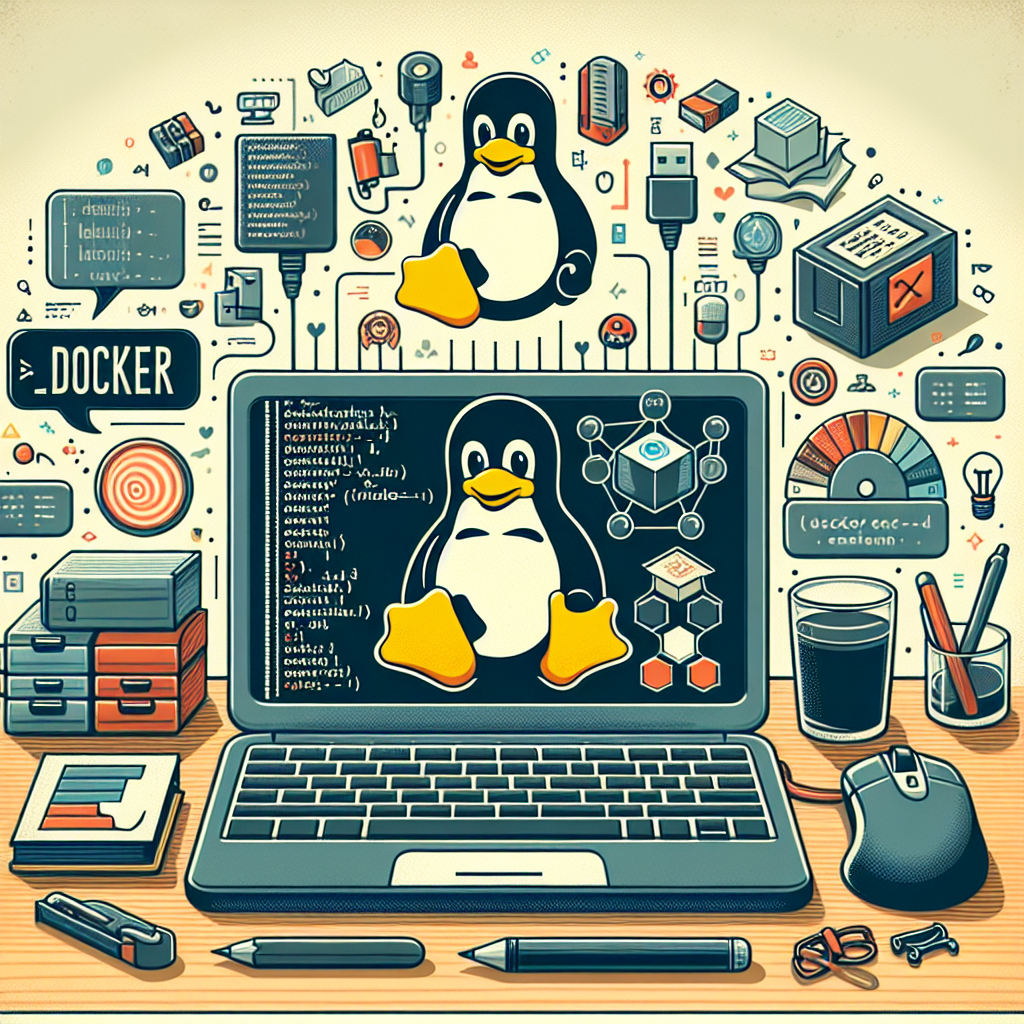
Tutorial: Installing Docker on Amazon Linux
Introduction
Docker is a powerful tool that allows you to build, deploy, and manage applications using containers. Containers are lightweight, portable, and isolated environments that package an application with all its dependencies. This tutorial will guide you through the process of installing Docker on Amazon Linux, enabling you to take advantage of containerization for your projects.
What is Docker?
Docker simplifies the process of creating, deploying, and running applications by providing a way to package them into containers. These containers can run on any machine that has Docker installed, ensuring consistency in development and production environments. Docker is widely used in the software development industry for its efficiency, scalability, and portability.
Installing Docker on Amazon Linux
To install Docker on Amazon Linux, follow these steps:
-
Update Package Repository: Start by updating the package repository on your Amazon Linux instance.
sudo yum update -y -
Install Docker: Use the following command to install Docker on your Amazon Linux machine.
sudo yum install docker -y -
Start Docker Service: Once the installation is complete, start the Docker service.
sudo service docker start -
Enable Docker Service: Enable Docker to start on system boot.
sudo chkconfig docker on -
Verify Installation: Check if Docker is installed correctly by running the following command.
docker --version
Congratulations! You have successfully installed Docker on your Amazon Linux instance. You can now start creating and running containers for your applications.
Conclusion
In conclusion, Docker is a valuable tool that streamlines the process of application deployment and management through containerization. By installing Docker on Amazon Linux, you gain access to a powerful platform for building and running applications in a consistent and efficient manner. Embrace the world of containers and elevate your development workflow with Docker.
The Importance of Open Source Software
Open source software, like Docker, plays a crucial role in driving innovation, collaboration, and accessibility in the tech industry. By leveraging open source tools, developers can tap into a wealth of resources, contribute to the community, and build upon existing technologies to create groundbreaking solutions. Embracing and supporting open source software not only benefits individual projects but also fosters a culture of knowledge sharing and growth in the digital landscape.
Start your journey with Docker on Amazon Linux today and experience the power of containerization in your projects!

