docker command not found - Fedora
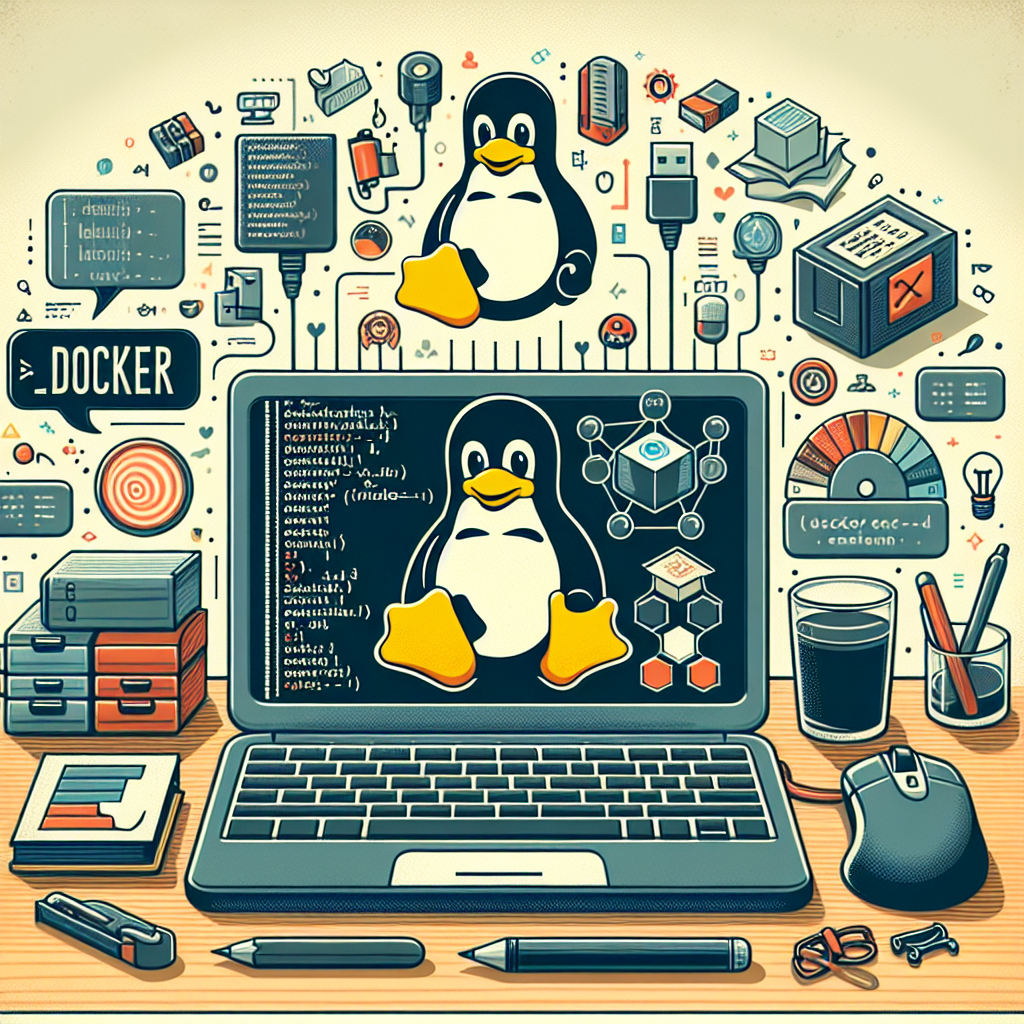
How to Install Docker on Fedora
Introduction
Docker is a powerful tool that allows you to create, deploy, and run applications using containers. Containers are lightweight, standalone, and executable packages that include everything needed to run a piece of software, including code, runtime, system tools, libraries, and settings. Docker simplifies the process of managing and deploying applications by isolating them in containers, making them portable and easy to scale.
In this tutorial, we will guide you through the process of installing Docker on Fedora, a popular Linux distribution known for its stability and developer-friendly features.
Step 1: Update Package Repository
Before installing Docker, it’s essential to ensure that your system’s package repository is up to date. Open a terminal and run the following command:
sudo dnf update
This command will update the package repository, which is necessary to install the latest version of Docker.
Step 2: Install Docker
To install Docker on Fedora, you can use the following command:
sudo dnf install docker
After the installation is complete, start the Docker service and enable it to run on system boot:
sudo systemctl start docker
sudo systemctl enable docker
Step 3: Verify Installation
To verify that Docker has been successfully installed, you can run the following command to check the Docker version:
docker --version
If the installation was successful, you will see the version of Docker installed on your system.
Conclusion
Congratulations! You have successfully installed Docker on your Fedora system. Now you can start using Docker to create and manage containers for your applications. Docker provides a convenient and efficient way to develop, test, and deploy software in a consistent and reproducible environment.
The Importance of Open Source Software
Open source software, such as Docker, plays a crucial role in the tech industry by fostering collaboration, innovation, and transparency. It empowers developers and organizations to access, modify, and distribute software freely, leading to a more inclusive and diverse ecosystem. By supporting open source projects like Docker, we contribute to the advancement of technology and the principles of sharing knowledge for the greater good.

