docker_exec command not found - Archlinux
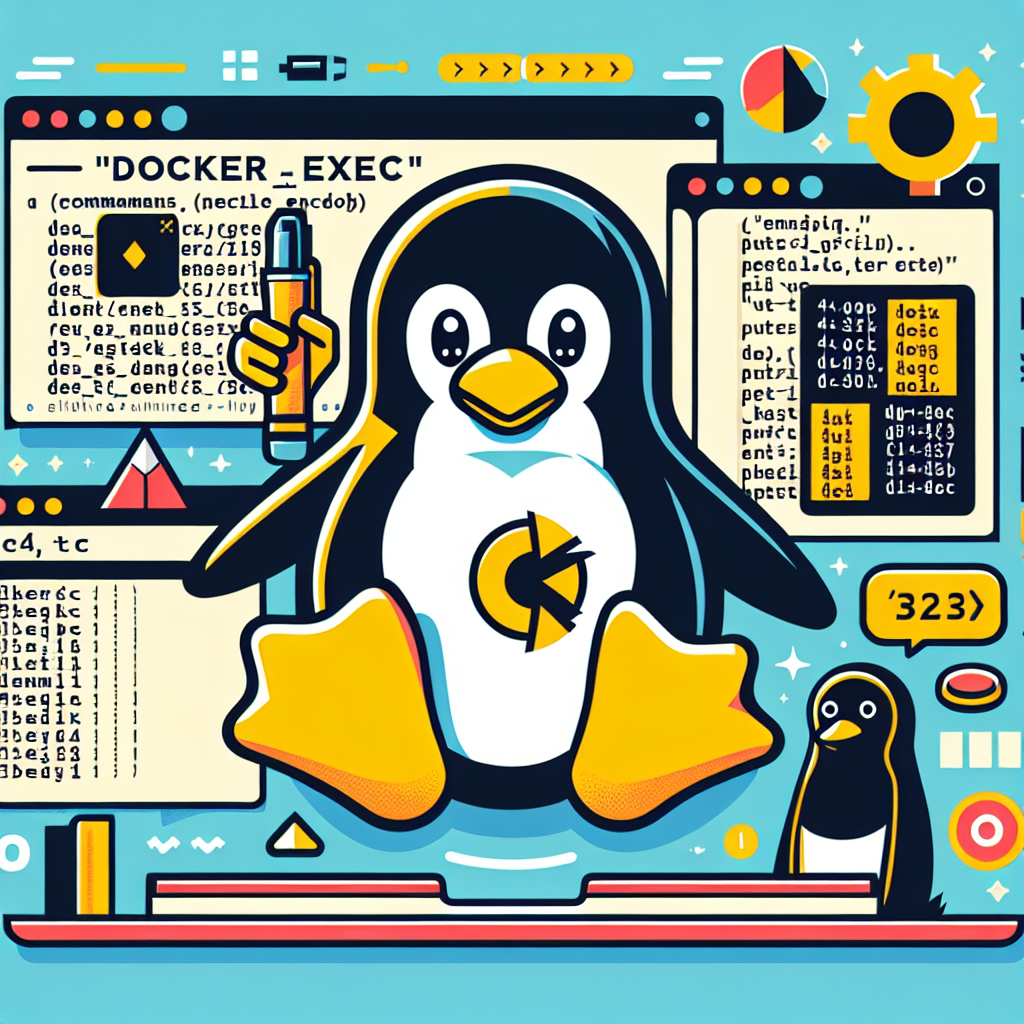
Tutorial: How to Install and Use docker exec on Arch Linux
In this tutorial, we will guide you through the process of installing and utilizing the docker exec command on Arch Linux. Docker is a popular platform for developers and system administrators to build, ship, and run applications within containers. The docker exec command allows users to execute commands within a running Docker container.
What is docker exec?
The docker exec command is used to run commands inside a Docker container that is already running. This can be helpful for troubleshooting, debugging, or executing specific tasks within a container without the need to start a new container instance.
Installing Docker on Arch Linux
Before using the docker exec command, you need to have Docker installed on your Arch Linux system. You can install Docker on Arch Linux by following these steps:
-
Update your package repository:
sudo pacman -Syu -
Install Docker using pacman:
sudo pacman -S docker -
Start and enable the Docker service:
sudo systemctl start docker sudo systemctl enable docker -
Verify the installation by running:
docker --version
Using docker exec
Once you have Docker installed, you can use the docker exec command to execute commands within a running container. The basic syntax for docker exec is as follows:
docker exec [OPTIONS] CONTAINER COMMAND [ARG...]
For example, to run a simple command within a running container named my_container, you can use:
docker exec -it my_container ls -l
In this command:
-itflag allows for an interactive session within the container.my_containeris the name of the running container.ls -lis the command to list files in the container.
Feel free to explore different commands and options with docker exec to suit your specific requirements.
Conclusion
In this tutorial, we have learned how to install Docker on Arch Linux and use the docker exec command to execute commands within running containers. This command provides a convenient way to interact with Docker containers dynamically. By mastering docker exec, you can streamline your container management tasks and enhance your workflow.
The Importance of Open Source Software
Open source software plays a crucial role in the technology industry by fostering collaboration, innovation, and transparency. It empowers developers, individuals, and organizations to leverage and contribute to a vast ecosystem of software solutions. Embracing open source principles can lead to more secure, customizable, and cost-effective software implementations, benefiting both users and the broader community.
In conclusion, the adoption and support of open source software are essential for driving progress and fostering a thriving digital ecosystem.
Enjoy exploring the capabilities of docker exec and the world of open source software!

