docker_exec command not found - Debian
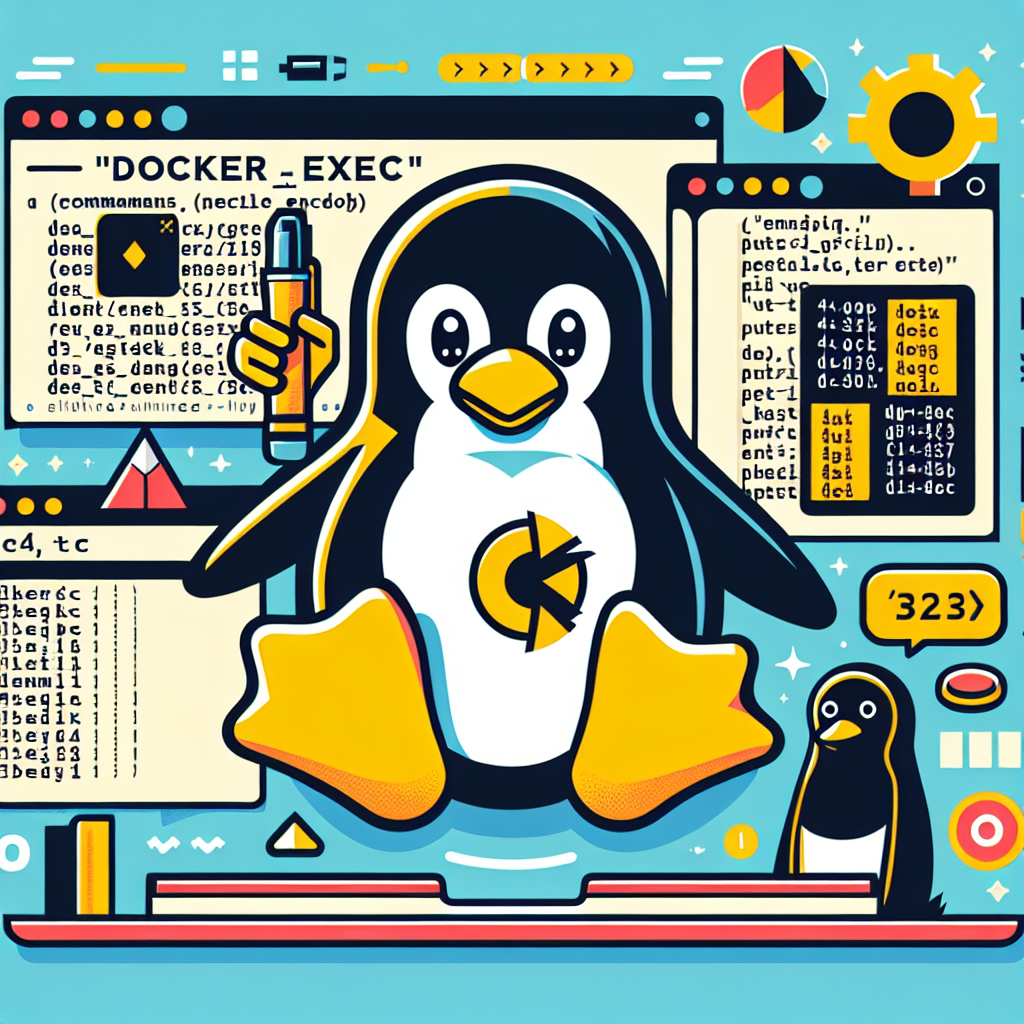
How to Install and Use docker exec Command in Debian
In the world of containerization, Docker has become a popular tool for creating, deploying, and managing containers. One of the powerful commands in Docker is docker exec, which allows you to run a command inside a running container. This command is essential for troubleshooting, debugging, and interacting with containers in real-time.
What is docker exec Command?
The docker exec command enables you to execute a command within a running Docker container. It provides a way to access the shell or run specific commands inside the container without the need to start a new instance of the container. This functionality is particularly useful for tasks such as debugging, monitoring, and performing maintenance operations within a containerized environment.
Installing docker exec in Debian
To use the docker exec command in Debian, you first need to have Docker installed on your system. If you haven’t installed Docker yet, you can follow these steps to install it:
-
Update the package index:
sudo apt update -
Install necessary packages to add Docker repository:
sudo apt install apt-transport-https ca-certificates curl software-properties-common -
Add the Docker GPG key:
curl -fsSL https://download.docker.com/linux/debian/gpg | sudo apt-key add - -
Add the Docker repository:
sudo add-apt-repository "deb [arch=amd64] https://download.docker.com/linux/debian $(lsb_release -cs) stable" -
Update the package index again:
sudo apt update -
Install Docker:
sudo apt install docker-ce
Once Docker is installed, you can use the docker exec command to execute commands inside running containers.
Using docker exec Command
To use the docker exec command, you can follow this syntax:
docker exec [OPTIONS] CONTAINER COMMAND [ARG...]
Here, OPTIONS can include flags like -i for interactive mode, and -t for allocating a pseudo-TTY. CONTAINER is the ID or name of the container where you want to execute the command, and COMMAND represents the command you want to run inside the container.
For example, to access the shell of a running container named my_container, you can use:
docker exec -it my_container /bin/bash
This command will open a shell prompt inside the specified container, allowing you to interact with it directly.
Conclusion
In this tutorial, we learned about the docker exec command, its purpose, and how to install and use it in Debian. This command is a valuable tool for managing containers efficiently and performing various tasks within a containerized environment. By understanding how to use docker exec, you can enhance your workflow and streamline container operations.
Open source software plays a crucial role in the tech industry, fostering collaboration, innovation, and transparency. The community-driven nature of open source projects enables developers worldwide to contribute, learn, and benefit from shared knowledge. By supporting and using open source software like Docker, we contribute to a vibrant ecosystem that drives technological advancements and empowers individuals and organizations to build robust, scalable solutions.

