docker_exec command not found - Mac
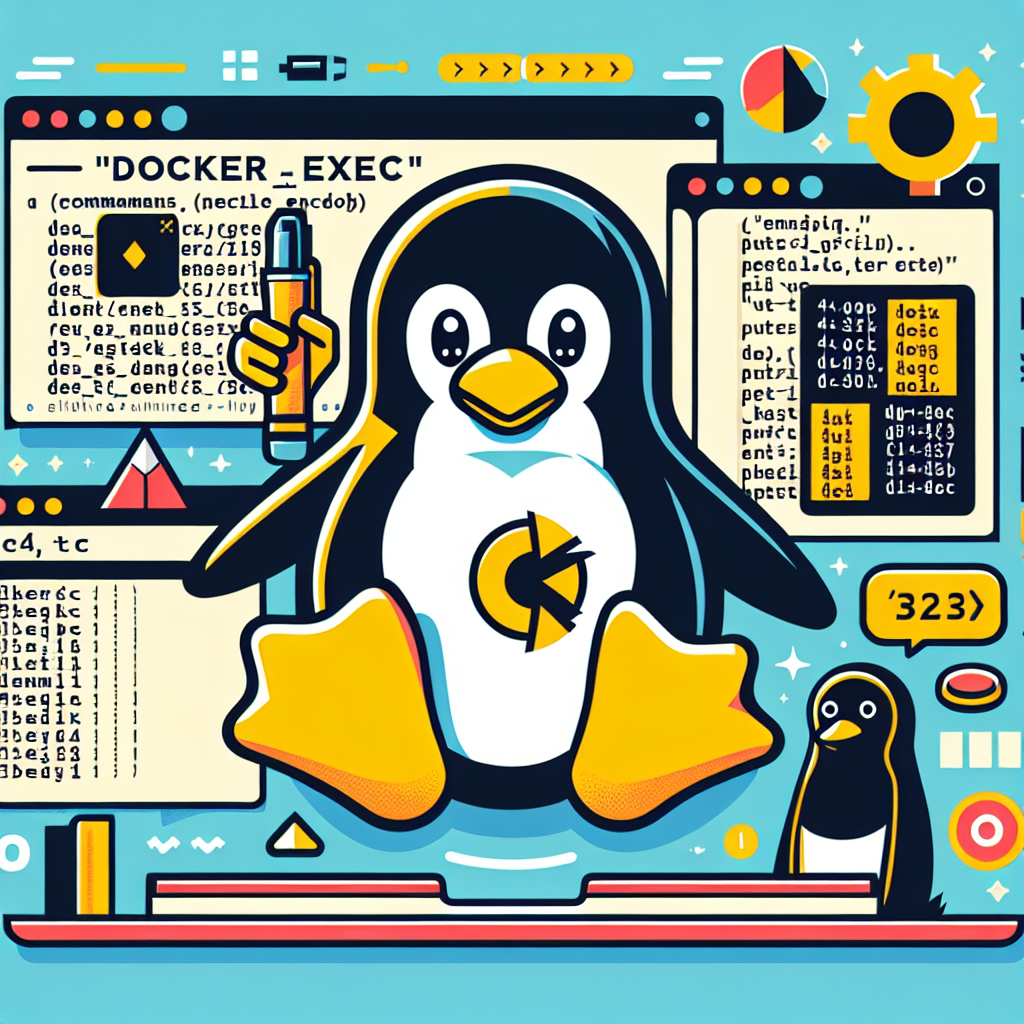
Tutorial: Installing and Using ‘docker exec’ Command on Mac
Introduction
Docker is a powerful tool for containerizing applications, allowing developers to isolate and run them in a controlled environment. The docker exec command is a key component of Docker that enables users to execute commands within a running container. In this tutorial, we will guide you through the process of installing and using the docker exec command on a Mac.
What is the ‘docker exec’ Command?
The docker exec command allows users to run commands inside a Docker container that is already running. This is particularly useful for tasks such as debugging, troubleshooting, or executing specific commands within a container without the need to start a new shell session.
Installing Docker on Mac
Before using the docker exec command, you need to have Docker installed on your Mac. You can download Docker Desktop for Mac from the official Docker website and follow the installation instructions provided.
Once Docker is installed, make sure it is running by checking the Docker icon in the menu bar.
Using the ‘docker exec’ Command
To use the docker exec command, open a terminal window on your Mac.
Syntax:
docker exec [OPTIONS] CONTAINER COMMAND [ARG...]
Example:
docker exec -it my_container bash
In the above example, -it is used to allocate a pseudo-TTY and keep STDIN open, my_container is the name or ID of the container, and bash is the command to be executed.
Conclusion
The docker exec command is a valuable tool for managing Docker containers efficiently on a Mac. By allowing users to interact with running containers, it simplifies tasks such as troubleshooting and executing specific commands within a container. Incorporating the docker exec command into your workflow can streamline your container management process and enhance productivity.
The Importance of Open Source Software
Open source software plays a crucial role in the technology industry by promoting collaboration, transparency, and innovation. It allows developers to access, modify, and contribute to code, leading to the creation of high-quality software that benefits the entire community. Embracing open source software not only fosters creativity and knowledge sharing but also drives progress and development in the digital world. By supporting and utilizing open source tools like Docker, we contribute to a thriving ecosystem of technology solutions that empower users and organizations worldwide.

