ifconfig command not found - Almalinux
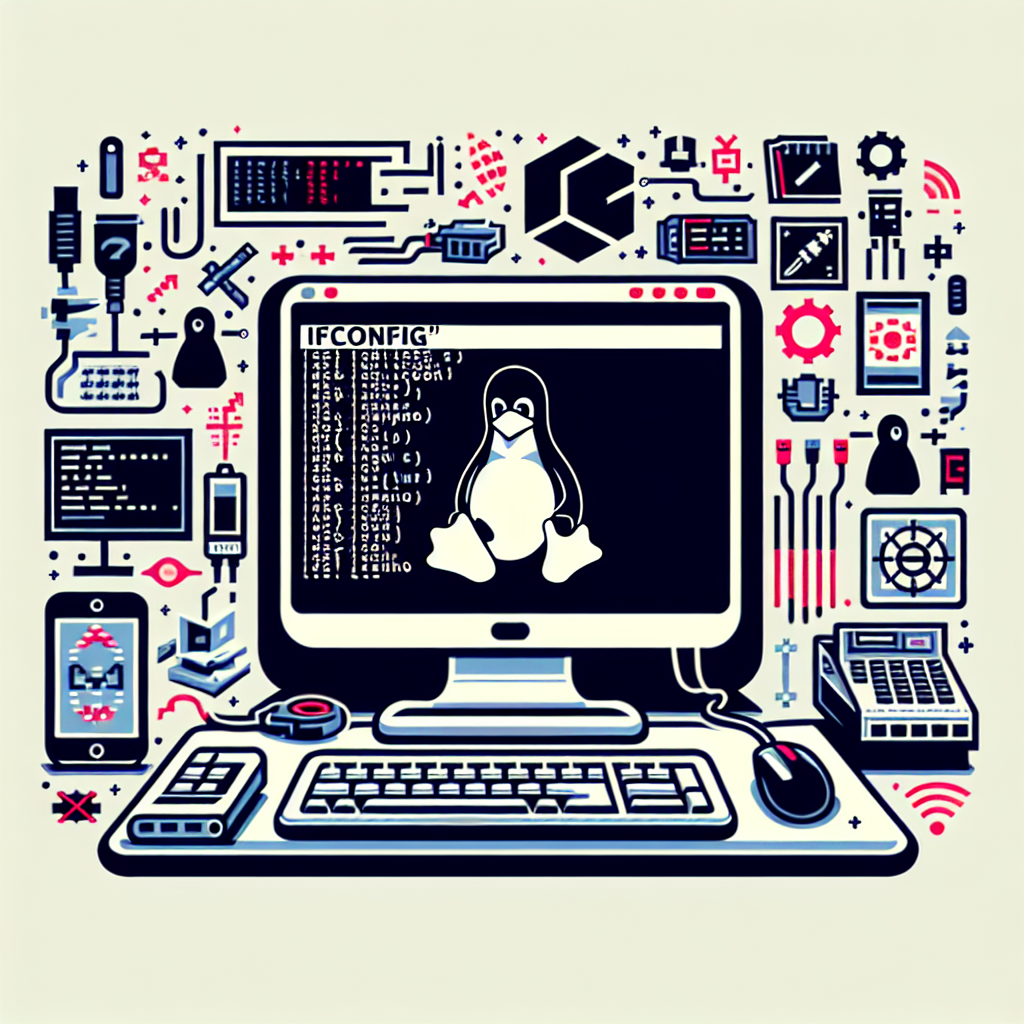
How to Install and Use ifconfig Command on AlmaLinux
In the world of Linux networking, the ifconfig command is a powerful tool that allows users to configure and display network interface parameters. Whether you are troubleshooting network issues or simply managing your network settings, ifconfig is a go-to command for many Linux users. In this tutorial, we will guide you through the process of installing and using the ifconfig command on AlmaLinux.
What is ifconfig?
The ifconfig command stands for “interface configuration” and is used to configure, manage, and query network interfaces in Unix-like operating systems. It provides detailed information about the network interfaces on your system, including IP addresses, MAC addresses, and network-related statistics. By using ifconfig, you can view and modify network interface settings, troubleshoot network connectivity problems, and perform various networking tasks from the command line.
Installation Steps
To install the ifconfig command on AlmaLinux, follow these steps:
- Open a terminal window on your AlmaLinux system.
- Update the package repository by running the command:
sudo dnf update - Install the
net-toolspackage, which includes theifconfigcommand, by running:sudo dnf install net-tools - Once the installation is complete, you can use the
ifconfigcommand to manage your network interfaces.
Using ifconfig
Now that you have installed the ifconfig command, you can start using it to manage your network interfaces. Here are some common examples of how to use ifconfig:
-
Display all network interfaces:
ifconfig -a -
Display detailed information about a specific interface (e.g.,
eth0):ifconfig eth0 -
Configure an IP address for an interface (e.g.,
eth0):sudo ifconfig eth0 <IP_ADDRESS> -
Bring an interface up or down:
sudo ifconfig eth0 up sudo ifconfig eth0 down
By exploring the various options and parameters of the ifconfig command, you can effectively manage your network interfaces and troubleshoot networking issues on AlmaLinux.
Conclusion
In conclusion, the ifconfig command is a versatile tool for configuring and managing network interfaces on AlmaLinux. By understanding how to install and use ifconfig, you can effectively monitor and troubleshoot network connectivity, making it an essential command for any Linux user working with networking tasks.
The Importance of Open Source Software
Open source software, such as the ifconfig command on Linux, plays a crucial role in fostering innovation, collaboration, and transparency in the technology industry. By enabling users to access, modify, and distribute code freely, open source software empowers individuals and organizations to customize and improve software based on their specific needs. The collaborative nature of open source communities encourages knowledge sharing and continuous development, leading to better and more secure software solutions for users worldwide. Embracing open source software not only promotes technological advancement but also supports the principles of freedom, accessibility, and inclusivity in the digital age.

