ifconfig command not found - Centos 7
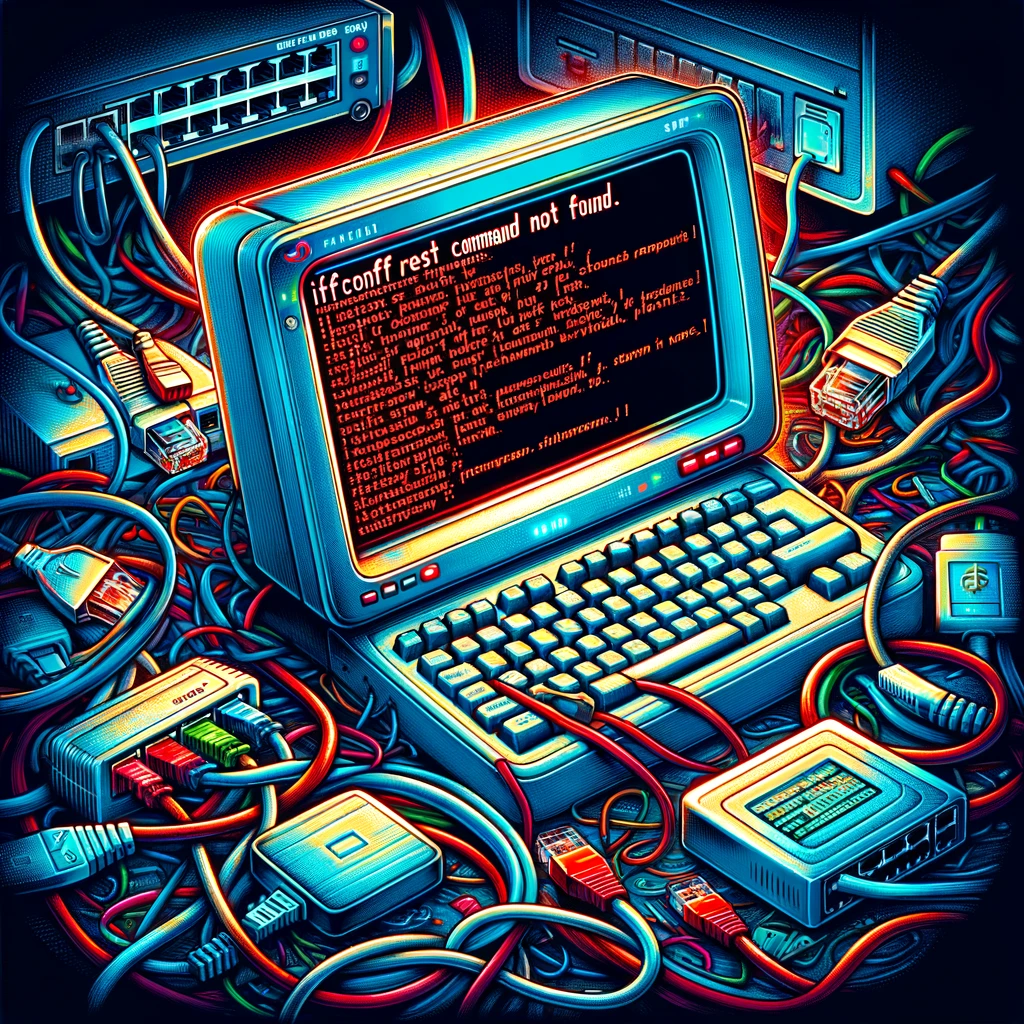
How to Install ifconfig Command on CentOS 7
Teste In CentOS 7, the ifconfig command is no longer included by default. This is because it has been deprecated in favor of the ip command, which provides more features and flexibility for network configuration.
Why ifconfig is no longer available in CentOS 7
The ifconfig command has been considered outdated and has been replaced by the ip command, which is part of the iproute2 package. The ip command offers more advanced networking capabilities and is the preferred tool for managing network interfaces in modern Linux distributions.
Installing the ifconfig command on CentOS 7
To install the ifconfig command on CentOS 7, you can install the net-tools package which includes the ifconfig command. Follow these steps to install ifconfig:
- Open a terminal on your CentOS 7 system.
- Update your package repository by running the command:
sudo yum update - Install the
net-toolspackage using the command:sudo yum install net-tools - Once the installation is complete, you can now use the
ifconfigcommand to view and configure network interfaces on your CentOS 7 system.
Conclusion
While ifconfig may no longer be included by default in CentOS 7, you can still install it by adding the net-tools package. However, it is recommended to familiarize yourself with the ip command for more advanced networking tasks as it is the modern replacement for ifconfig in CentOS 7.
By following te steps outlined in this tutorial, you can easily install and use the ifconfig command on your CentOS 7 system.

