ifconfig command not found - Fedora
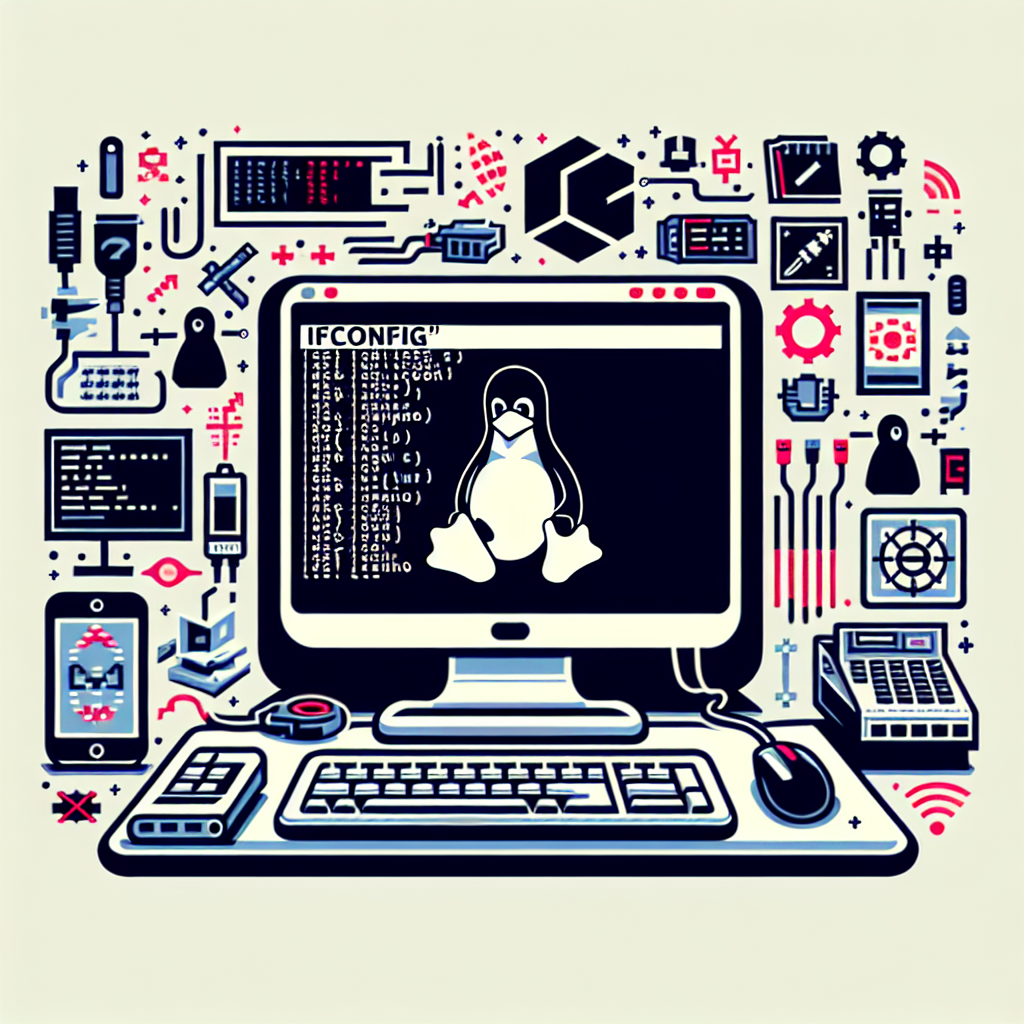
How to Install ifconfig Command on Fedora
In the world of Linux networking, the ifconfig command plays a significant role in managing network interfaces. This command is used to configure and display information about network interfaces on a system. Whether you are troubleshooting network issues or setting up a new connection, ifconfig is a valuable tool in your arsenal.
What is ifconfig and What Does it Do?
ifconfig stands for “interface configuration” and allows you to view and configure network interfaces on your Fedora system. It displays information such as IP addresses, MAC addresses, network status, and more. With ifconfig, you can enable or disable network interfaces, assign IP addresses, set up routes, and troubleshoot network connectivity problems.
To install the ifconfig command on Fedora, you can follow these steps:
-
Open the terminal on your Fedora system.
-
Use the following command to install the
net-toolspackage, which includes theifconfigcommand:sudo dnf install net-tools -
Once the installation is complete, you can start using the
ifconfigcommand to manage your network interfaces.
Conclusion
In conclusion, the ifconfig command is a powerful tool for managing network interfaces in Fedora. By understanding how to install and use ifconfig, you can effectively configure and troubleshoot network connections on your system. Remember to refer to the man pages or online resources for more advanced usage and options of the ifconfig command.
The Importance of Open Source Software
Open source software, such as Linux distributions like Fedora, plays a crucial role in the tech industry. By providing access to the source code and encouraging collaboration, open source projects empower users to customize, improve, and share software freely. The transparency and flexibility of open source software contribute to innovation, security, and community-driven development. Embracing open source principles not only benefits individual users but also fosters a culture of knowledge-sharing and technological advancement on a global scale.

