iptables command not found - Amazon Linux
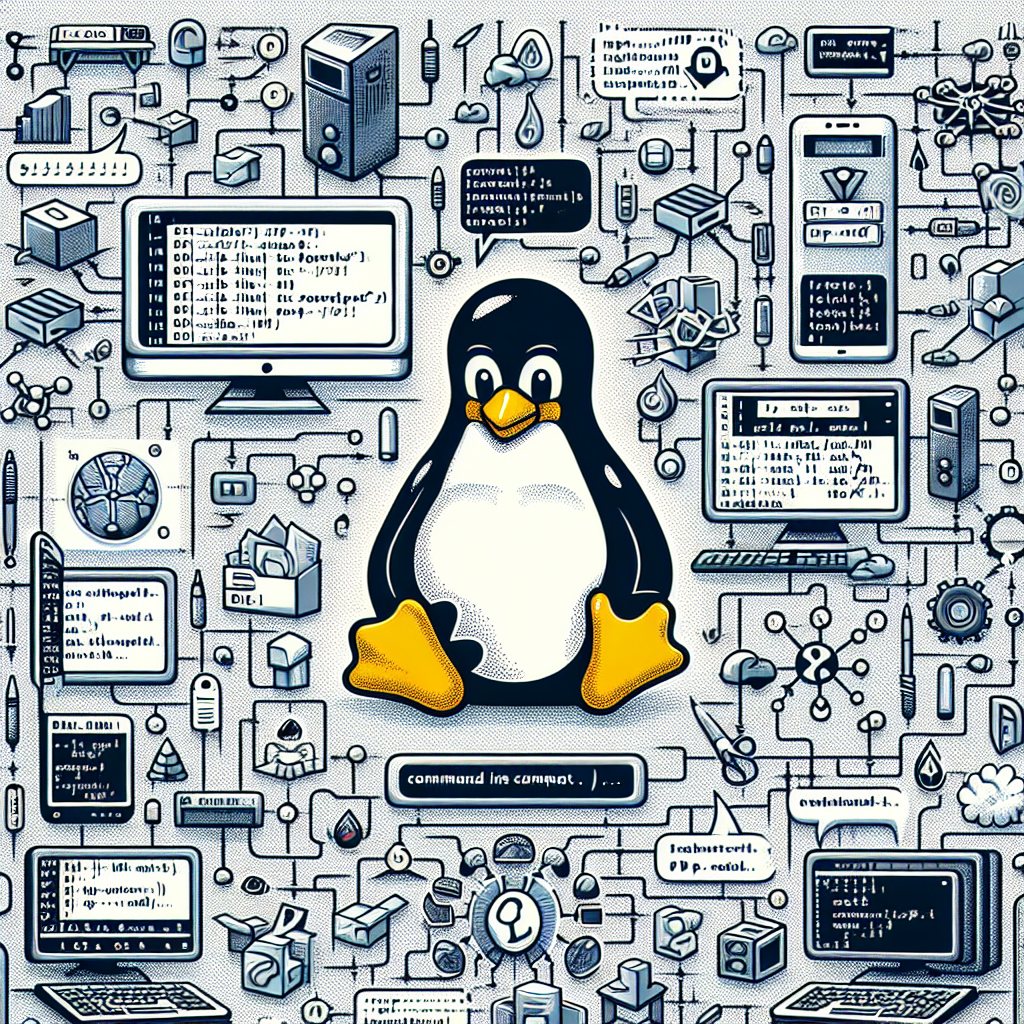
Tutorial: Installing and Using iptables Command on Amazon Linux
Introduction
In the world of Linux system administration, one of the essential tools for managing network security is the iptables command. iptables is a powerful firewall utility that allows users to set up and configure rules for packet filtering and network address translation on a Linux system. By understanding how to use iptables, you can enhance the security of your server and protect it from unauthorized access.
Installing iptables on Amazon Linux
To install iptables on Amazon Linux, you can use the following command in your terminal:
sudo yum install iptables
Once the installation is complete, you can verify that iptables is installed by running:
iptables --version
Using iptables
Now that iptables is installed, you can start using it to manage your firewall rules. Here are some common tasks you can perform with iptables:
- Viewing Current Rules: To view the current firewall rules, use the command:
sudo iptables -L
-
Adding a Rule: To add a new rule to allow or block specific traffic, you can use commands like
iptables -A INPUT -p tcp --dport 22 -j ACCEPTto allow SSH traffic on port 22. -
Saving Rules: To save your current
iptablesconfiguration, use the command:
sudo service iptables save
- Restarting iptables: If you make changes to your rules, you can restart
iptablesto apply them by running:
sudo service iptables restart
Conclusion
In conclusion, iptables is a crucial tool for managing network security on a Linux system. By learning how to install and use iptables on Amazon Linux, you can enhance the security of your server and protect it from potential threats. Remember to regularly review and update your firewall rules to ensure your system remains secure.
The Importance of Open-Source Software
Open-source software plays a vital role in the world of technology. It promotes collaboration, transparency, and innovation, allowing developers and users to benefit from shared knowledge and resources. By supporting open-source projects like iptables, we contribute to a community-driven ecosystem that fosters creativity and advancement in the field of technology. Embracing open-source software not only benefits individual users but also promotes a more inclusive and sustainable digital environment for all.

