iptables command not found - Ubuntu
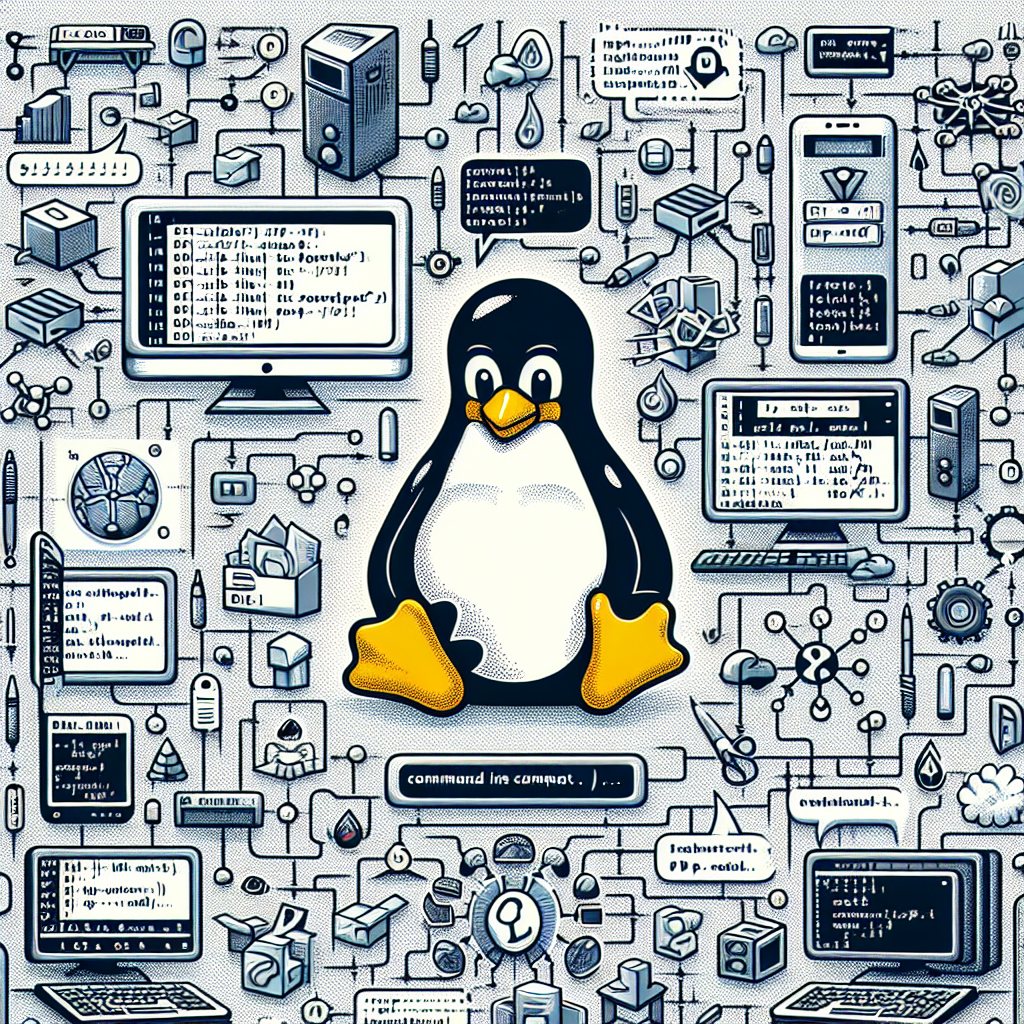
Installing and Using iptables Command in Ubuntu
Introduction
In the world of Linux system administration, security is paramount. One essential tool for enhancing the security of your Ubuntu system is the iptables command. iptables is a powerful firewall utility that allows you to configure and manage network traffic rules to protect your system from unauthorized access and potential threats.
In this tutorial, we will guide you through the process of installing and using the iptables command on Ubuntu. By the end of this tutorial, you will have a good understanding of how to set up basic firewall rules to secure your system.
What is iptables?
iptables is a user-space utility program that allows a system administrator to configure the IP packet filter rules of the Linux kernel firewall. With iptables, you can define rules for filtering, NAT (Network Address Translation), and packet mangling. These rules can be used to allow or block specific traffic based on various criteria such as source/destination IP address, port numbers, and protocols.
Installation
The iptables utility is usually pre-installed on most Ubuntu systems. However, if you need to install it or ensure it’s up to date, you can do so using the following command:
sudo apt update
sudo apt install iptables
Basic Usage
Once iptables is installed, you can start creating firewall rules. Here are some basic commands to get you started:
-
Display the current firewall rules:
sudo iptables -L -
Allow incoming traffic on a specific port (e.g., SSH - port 22):
sudo iptables -A INPUT -p tcp --dport 22 -j ACCEPT -
Block incoming traffic from a specific IP address:
sudo iptables -A INPUT -s <IP_ADDRESS> -j DROP
Remember to save your rules to persist across reboots:
sudo iptables-save > /etc/iptables/rules.v4
Conclusion
In conclusion, mastering the iptables command is crucial for enhancing the security of your Ubuntu system. By configuring firewall rules with iptables, you can control network traffic and protect your system from potential threats. Take the time to understand the capabilities of iptables and tailor the rules to suit your specific security requirements.
The Importance of Open Source Software
Open source software, like iptables, plays a significant role in the world of technology. It promotes collaboration, transparency, and innovation by allowing users to view, modify, and distribute the source code freely. This fosters a community-driven approach to software development, leading to better products and a more secure digital environment for everyone. Embracing and supporting open source software not only benefits individual users but also contributes to the advancement of technology as a whole.

