How to Install libX11 on CentOS
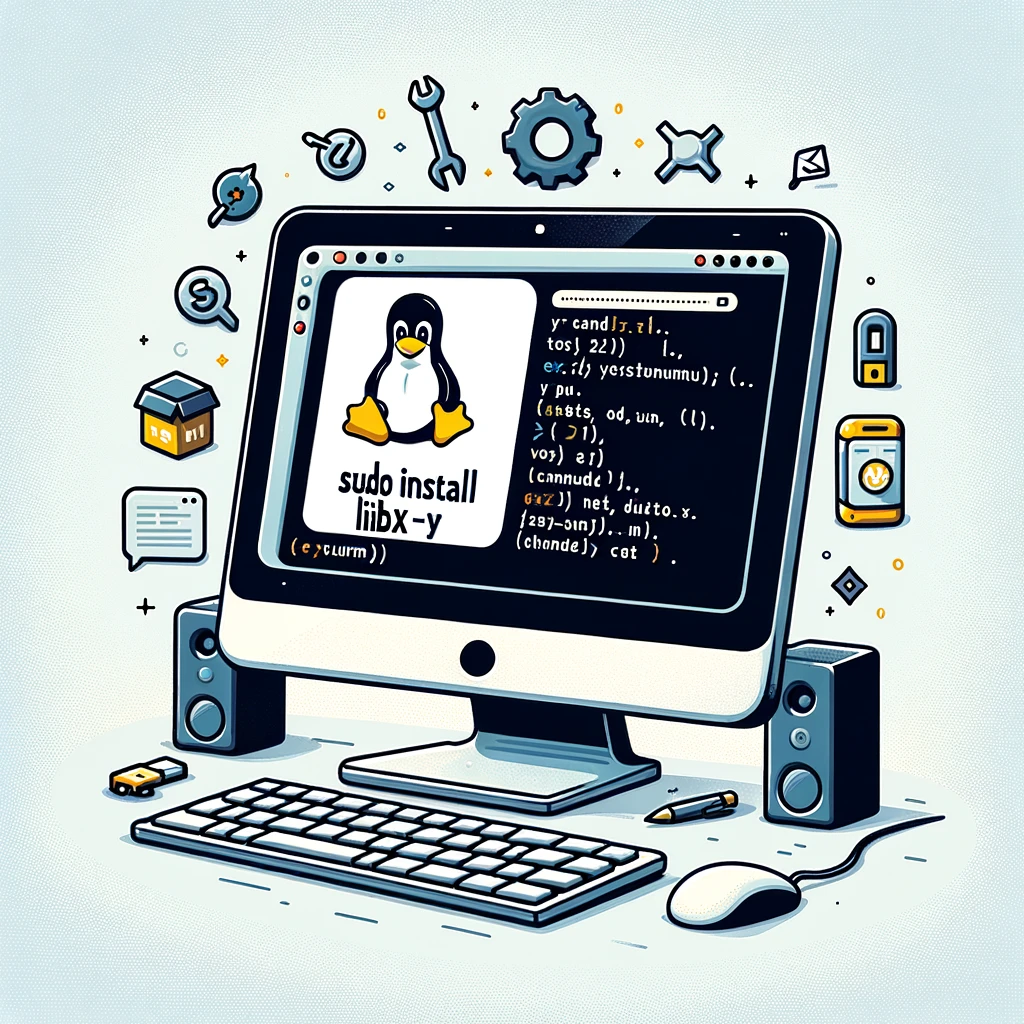
How to Install libX11 on CentOS
In the Linux world, libraries play a crucial role in providing essential functions and resources to applications. One such library is libX11, which is a core library for the X Window System on Linux. The libX11 library provides functions for interacting with the X server, managing windows, handling input devices, and more. Essentially, it serves as the backbone for graphical user interfaces on Linux systems.
Installation Steps
To install the libX11 library on CentOS, follow these steps:
-
Update Package Lists: Before installing any new software, it’s always a good practice to update the package lists to ensure you are installing the latest version of the library. You can do this by running the following command:
sudo yum update -
Install libX11: Once the package lists are updated, you can proceed to install the libX11 library using the following command:
sudo yum install libX11 -
Verify Installation: After the installation is complete, you can verify if the library was installed successfully by checking its version:
pkg-config --modversion x11
Conclusion
By following the steps outlined in this tutorial, you have successfully installed the libX11 library on CentOS. This library is essential for graphical applications on Linux systems, providing the necessary functions for creating and managing graphical interfaces. Understanding how to install and work with libraries like libX11 is fundamental for anyone working with Linux and graphical applications.
The Importance of Open Source Software
Open source software plays a vital role in the technology industry, fostering collaboration, innovation, and transparency. By making source code freely available, open source projects like libX11 empower developers to learn, improve, and customize software to suit their needs. Embracing open source not only benefits individual users and developers but also contributes to the collective growth and advancement of technology as a whole.

