node command not found - Archlinux
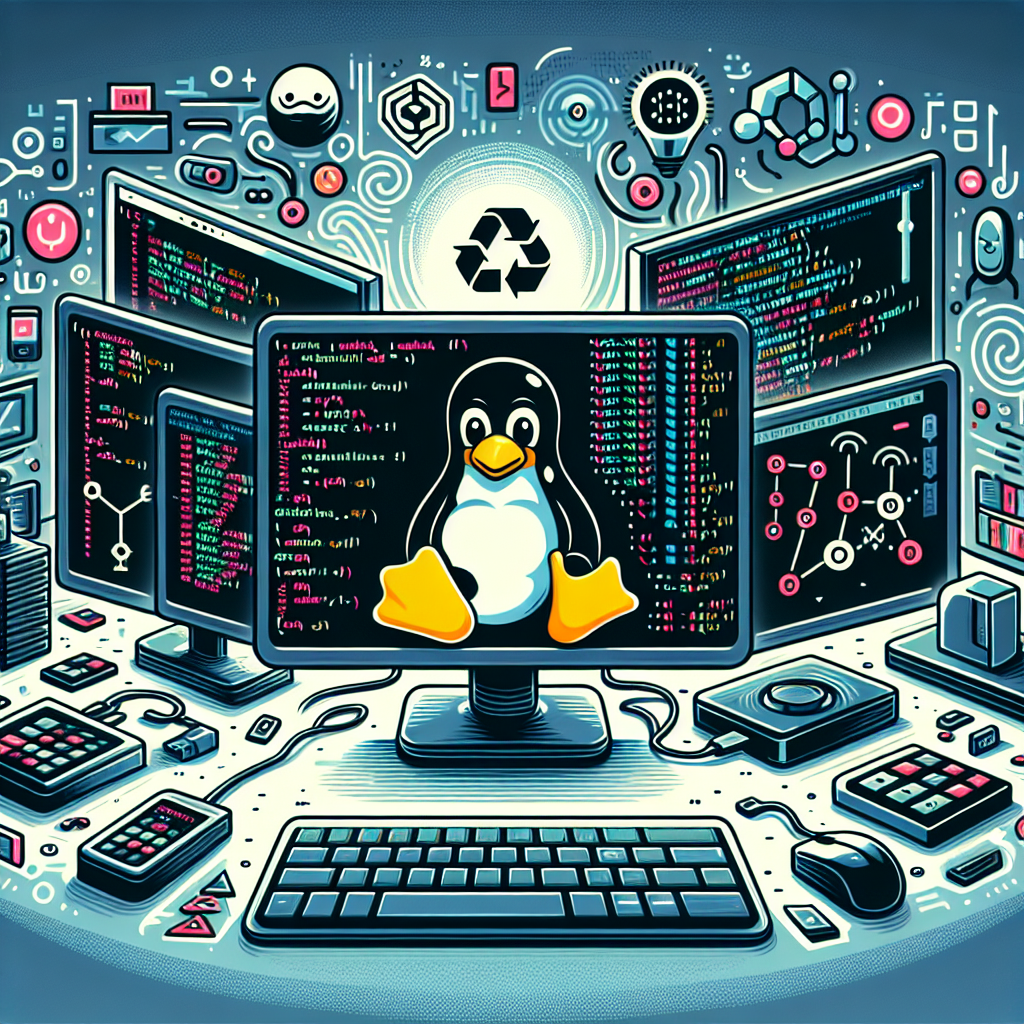
Installing Node.js on Arch Linux
In this tutorial, we will guide you through the process of installing Node.js on Arch Linux. Node.js is a popular open-source runtime environment that allows you to run JavaScript on the server-side. It is commonly used for building scalable network applications and handling asynchronous I/O operations.
Prerequisites
Before we begin, make sure you have a working Arch Linux system and administrative privileges to install packages.
Step 1: Update Package Repositories
First, let’s ensure that your package repositories are up to date by running the following command:
sudo pacman -Syu
Step 2: Install Node.js
To install Node.js on Arch Linux, you can use the nodejs package available in the official repositories. Simply run the following command:
sudo pacman -S nodejs
Step 3: Verify Installation
Once the installation is complete, you can verify that Node.js is installed by checking the version:
node --version
You should see the installed Node.js version displayed on the terminal.
Conclusion
Congratulations! You have successfully installed Node.js on your Arch Linux system. You can now start developing applications using Node.js and leverage its powerful capabilities for server-side programming.
The Importance of Open-Source Software
Open-source software plays a crucial role in the technology industry by promoting collaboration, transparency, and innovation. It allows developers to access, modify, and distribute code freely, leading to the creation of robust and diverse software solutions. By supporting open-source projects like Node.js, we contribute to a thriving community that drives technological advancement and empowers individuals worldwide. Embrace open-source software and join the movement towards a more inclusive and accessible digital future.

