node command not found - Fedora
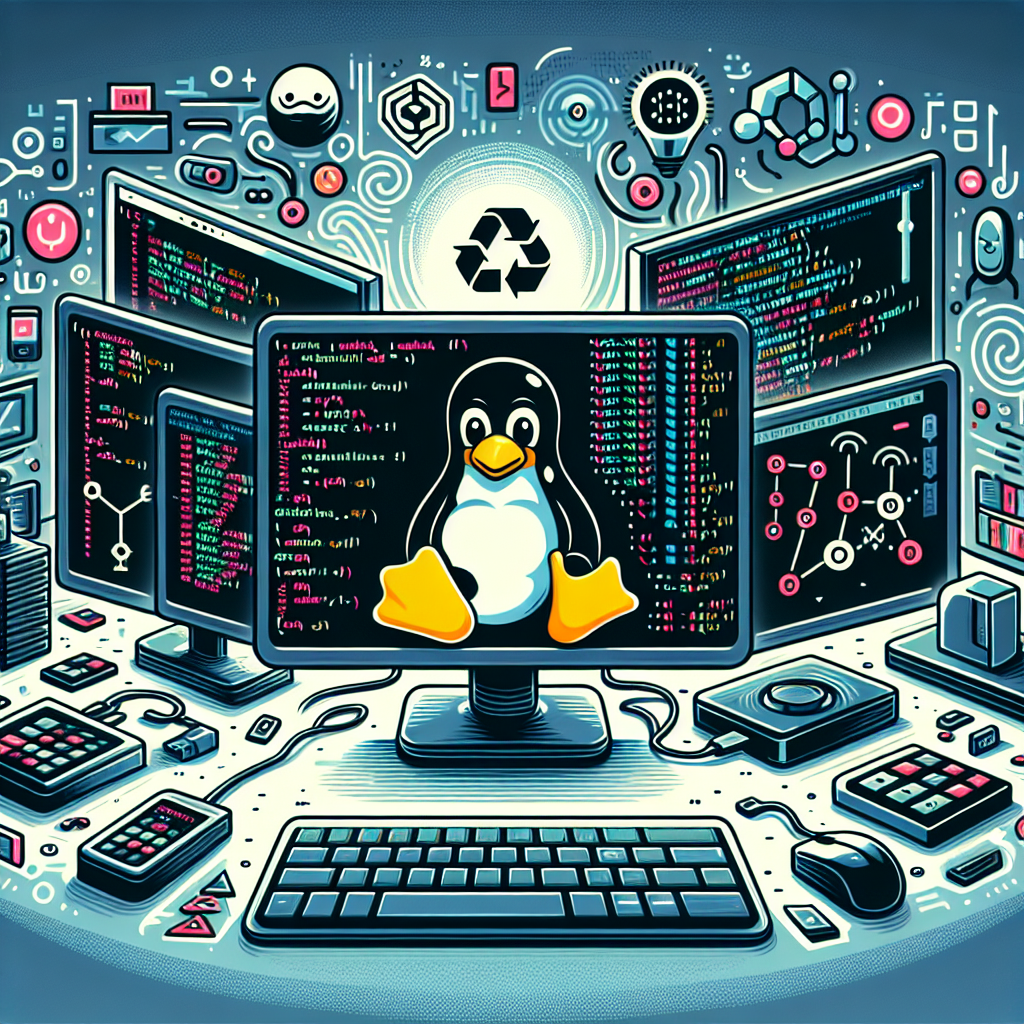
Introduction
Node.js is a powerful JavaScript runtime that allows developers to run server-side JavaScript applications. It is widely used for building web applications, APIs, and various other software solutions. In this tutorial, we will guide you through the process of installing Node.js on a Fedora system.
Step 1: Update Package Repository
Before installing Node.js, it’s a good practice to ensure that your package repository is up-to-date. You can do this by running the following command in your terminal:
sudo dnf update
Step 2: Install Node.js
Once your package repository is updated, you can proceed with installing Node.js. Fedora provides Node.js through the NodeSource repository. Run the following commands to add the NodeSource repository and install Node.js:
sudo dnf install -y curl
curl -sL https://rpm.nodesource.com/setup_16.x | sudo bash -
sudo dnf install -y nodejs
Step 3: Verify Installation
To verify that Node.js has been successfully installed on your Fedora system, you can check the installed version by running the following commands:
node --version
npm --version
If you see version numbers displayed for both Node.js and npm, it means that the installation was successful.
Conclusion
Congratulations! You have successfully installed Node.js on your Fedora system. You are now ready to start developing applications using Node.js and leveraging its powerful features. Enjoy coding with Node.js!
The Importance of Open Source Software
Open source software plays a crucial role in the tech industry by promoting collaboration, transparency, and innovation. It allows developers to freely access, modify, and distribute code, leading to the development of high-quality software solutions. By embracing open source software like Node.js, we contribute to a thriving community and foster continuous improvement in the field of technology.
In this tutorial, we have explored the installation process of Node.js on Fedora, highlighting the benefits of utilizing open source tools in your development projects. Stay tuned for more tutorials and insights on Command Found blog!

