node command not found - Mac
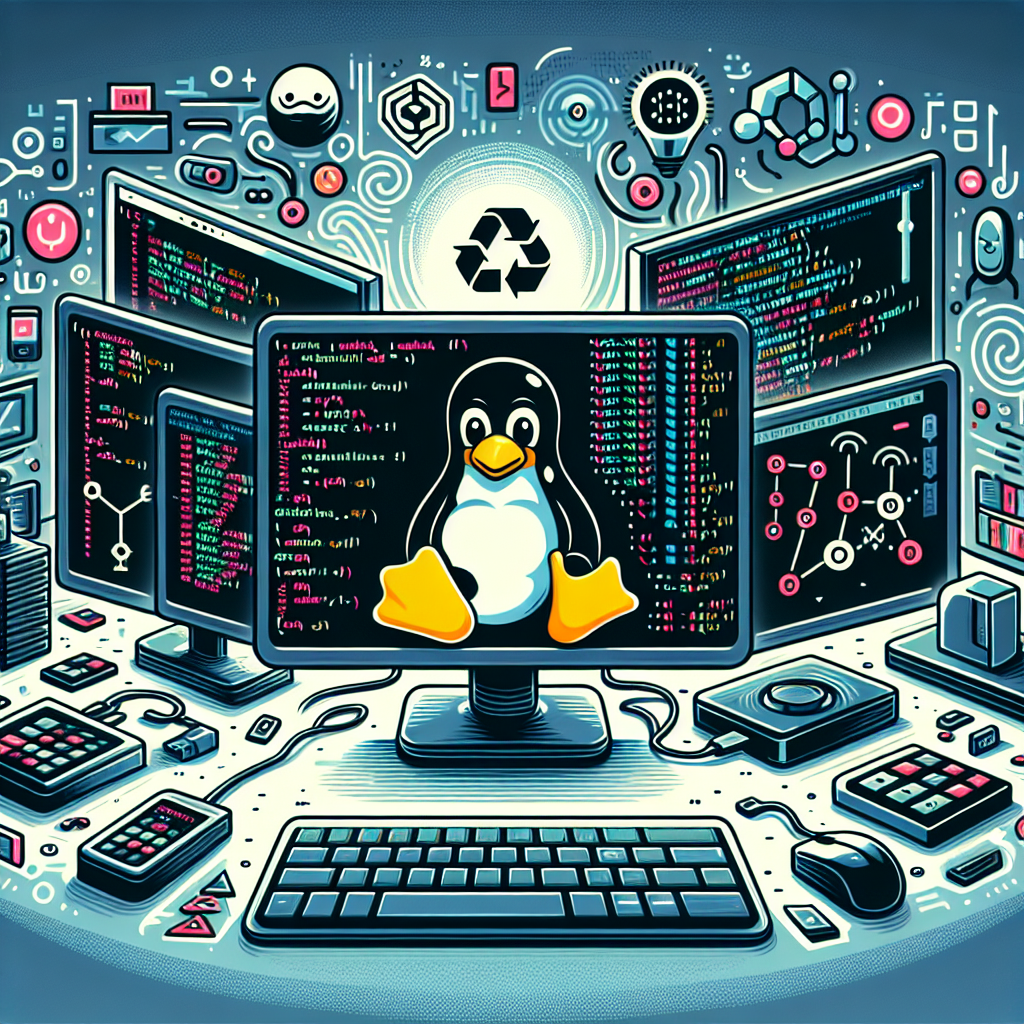
How to Install Node.js on Mac
Welcome to this tutorial on installing Node.js on your Mac! Node.js is a powerful runtime environment that allows you to run JavaScript on the server-side, enabling you to build scalable and efficient web applications. In this guide, we’ll walk you through the process of installing Node.js on your Mac so you can start harnessing its full potential.
What is Node.js?
Node.js is an open-source, cross-platform JavaScript runtime environment that executes JavaScript code outside of a web browser. It allows developers to use JavaScript for server-side scripting, which opens up a whole new world of possibilities for building dynamic and interactive web applications. With a vast ecosystem of libraries and modules, Node.js is a popular choice for building backend services, APIs, and real-time applications.
Installing Node.js on Mac
To install Node.js on your Mac, follow these simple steps:
-
Download Node.js: Visit the official Node.js website at nodejs.org and download the macOS installer.
-
Install Node.js: Double-click on the downloaded .pkg file and follow the installation instructions. You may need to enter your password to authorize the installation.
-
Verify Installation: Open a terminal window and type
node -vto check if Node.js has been successfully installed. You should see the version number of Node.js displayed in the terminal. -
Update npm: Node.js comes with npm (Node Package Manager) by default. You can update npm to the latest version by running
npm install npm@latest -gin the terminal.
Conclusion
Congratulations! You have successfully installed Node.js on your Mac. You are now ready to start building powerful server-side applications using JavaScript. Node.js offers a vast array of libraries and tools that can help you streamline your development process and create cutting-edge web applications. Embrace the world of server-side JavaScript and unleash your creativity with Node.js!
The Importance of Open Source Software
Open source software, like Node.js, plays a crucial role in the technology industry by fostering collaboration, innovation, and transparency. It enables developers to freely access, modify, and distribute software, leading to the continuous improvement of products and services. By supporting open source projects, we contribute to a more inclusive and sustainable tech ecosystem that benefits everyone.
Start your journey with Node.js today and experience the power of open source software in action! Happy coding!

