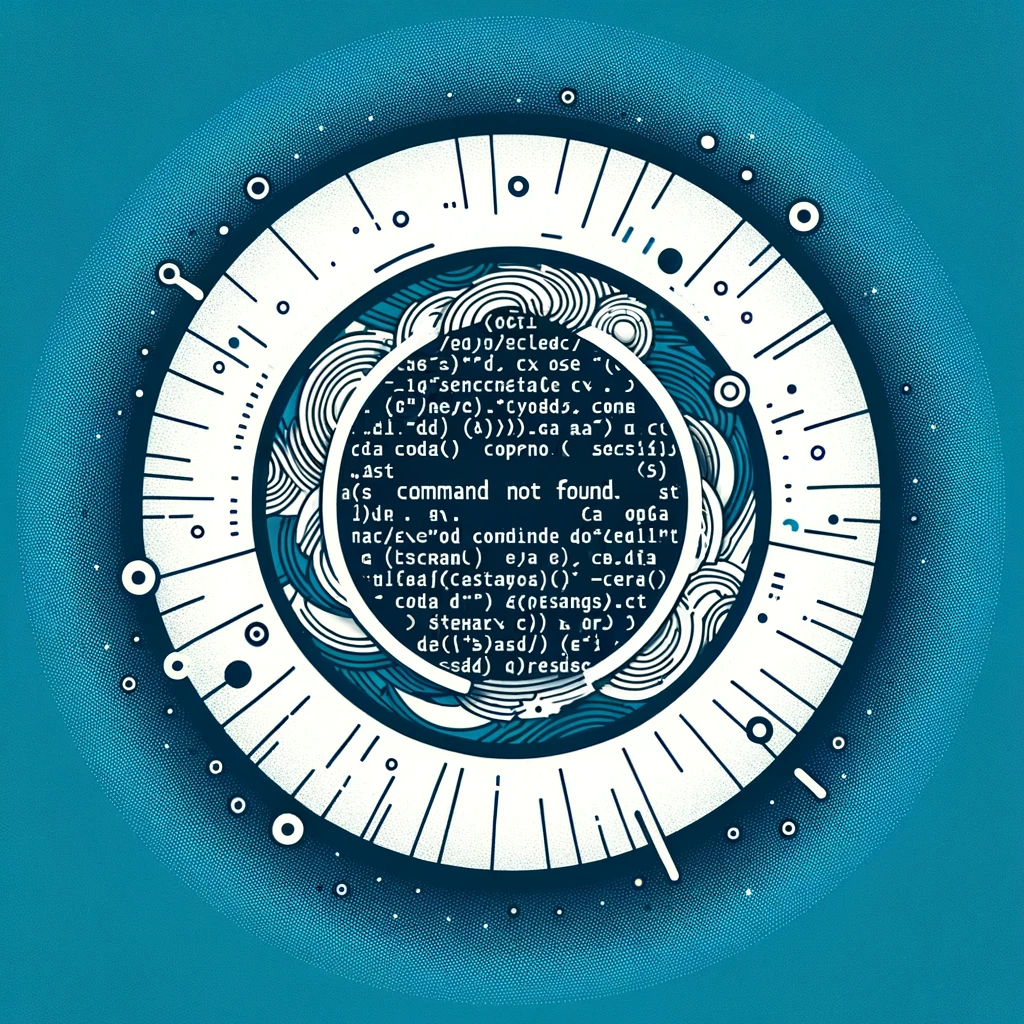docker exec command not found - Ubuntu
How to Install docker exec Command on Ubuntu
If you have encountered the “docker exec command not found” error on your Ubuntu system, don’t worry. This tutorial will guide you through the process of installing the docker exec command on Ubuntu.
Why is docker exec Command Not Found?
The docker exec command allows you to run a command in a running container. If you are receiving a “command not found” error, it means that the docker exec command is not installed on your system.
Installation Steps
To install the docker exec command on Ubuntu, you can follow these steps:
-
Update your package list:
sudo apt update -
Install the
docker.iopackage:sudo apt install docker.io -
Start and enable the Docker service:
sudo systemctl start docker sudo systemctl enable docker -
Check if the
docker execcommand is now available:docker exec --help
Compatibility Issue with Ubuntu
If the docker.io package is not available for your Ubuntu version, you can install Docker using the official Docker installation script. Here’s how you can do it:
-
Download the Docker installation script:
curl -fsSL https://get.docker.com -o get-docker.sh -
Run the installation script:
sudo sh get-docker.sh -
Start and enable the Docker service:
sudo systemctl start docker sudo systemctl enable docker -
Verify the installation by checking the
dockerversion:docker --version
Conclusion
By following the steps outlined in this tutorial, you should be able to successfully install the docker exec command on your Ubuntu system. This will allow you to manage and interact with Docker containers more effectively.