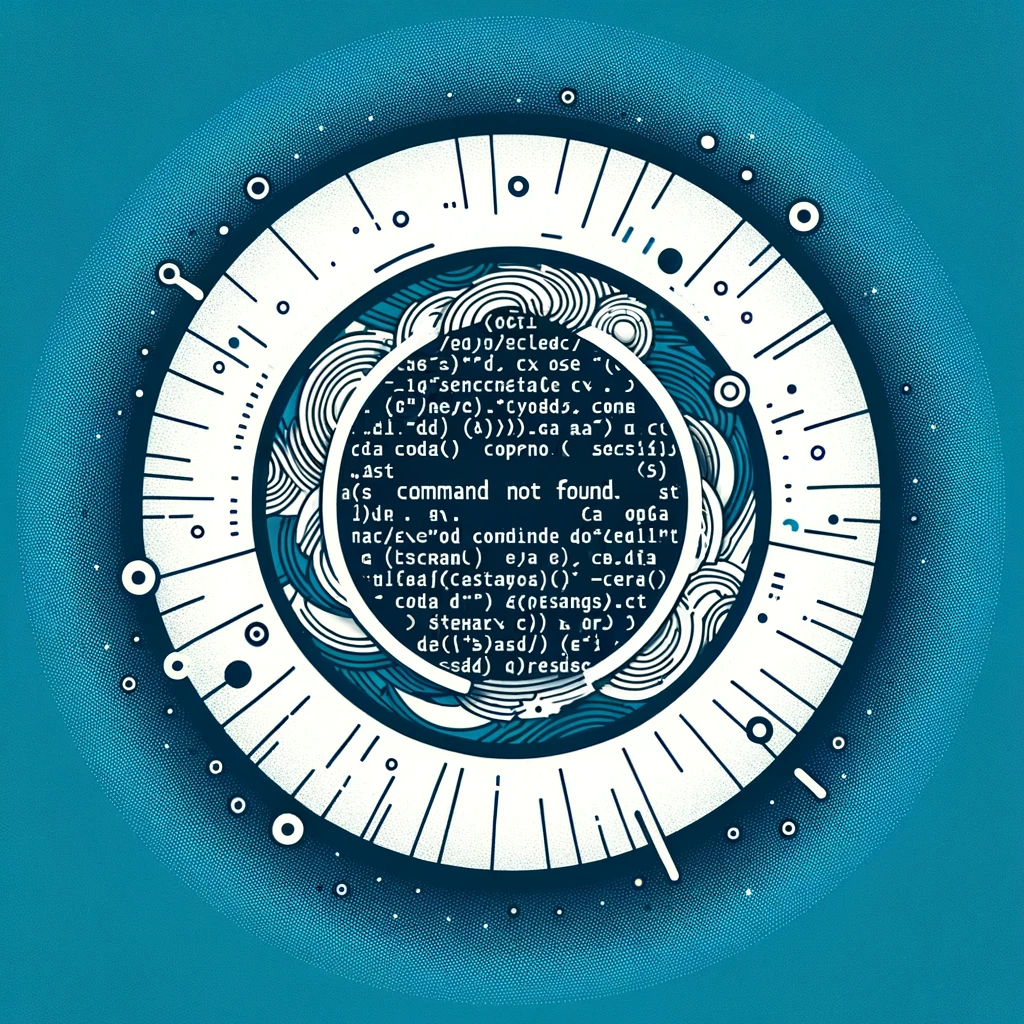GitHub command not found - Ubuntu
How to Install GitHub Command on Ubuntu
GitHub is a widely used platform for version control and collaboration on software development projects. In this tutorial, we will guide you through the process of installing the GitHub command on Ubuntu.
Why GitHub Command is Not Found
By default, the GitHub command is not installed on Ubuntu systems. This is because GitHub is primarily accessed through its website or through Git, which is a version control system. However, having the GitHub CLI tool installed can provide additional functionalities and streamline your workflow.
Installation Steps
To install the GitHub command on Ubuntu, follow these steps:
-
Open your terminal.
-
Download the GitHub CLI package using the following command:
sudo apt-key adv --keyserver keyserver.ubuntu.com --recv-key C99B11DEB97541F0 -
Add the GitHub CLI repository to your system using the command:
sudo apt-add-repository https://cli.github.com/packages -
Update the package list and install the GitHub CLI with:
sudo apt update sudo apt install gh -
Once the installation is complete, you can verify the installation by running:
gh --version
Compatibility with Ubuntu
If any of the above commands are not compatible with your Ubuntu version, you can refer to the official GitHub CLI documentation for alternative installation methods based on your specific Ubuntu release.
Conclusion
Congratulations! You have successfully installed the GitHub command on your Ubuntu system. With the GitHub CLI tool, you can now easily interact with GitHub repositories from the command line, making your development tasks more efficient and seamless. Happy coding!