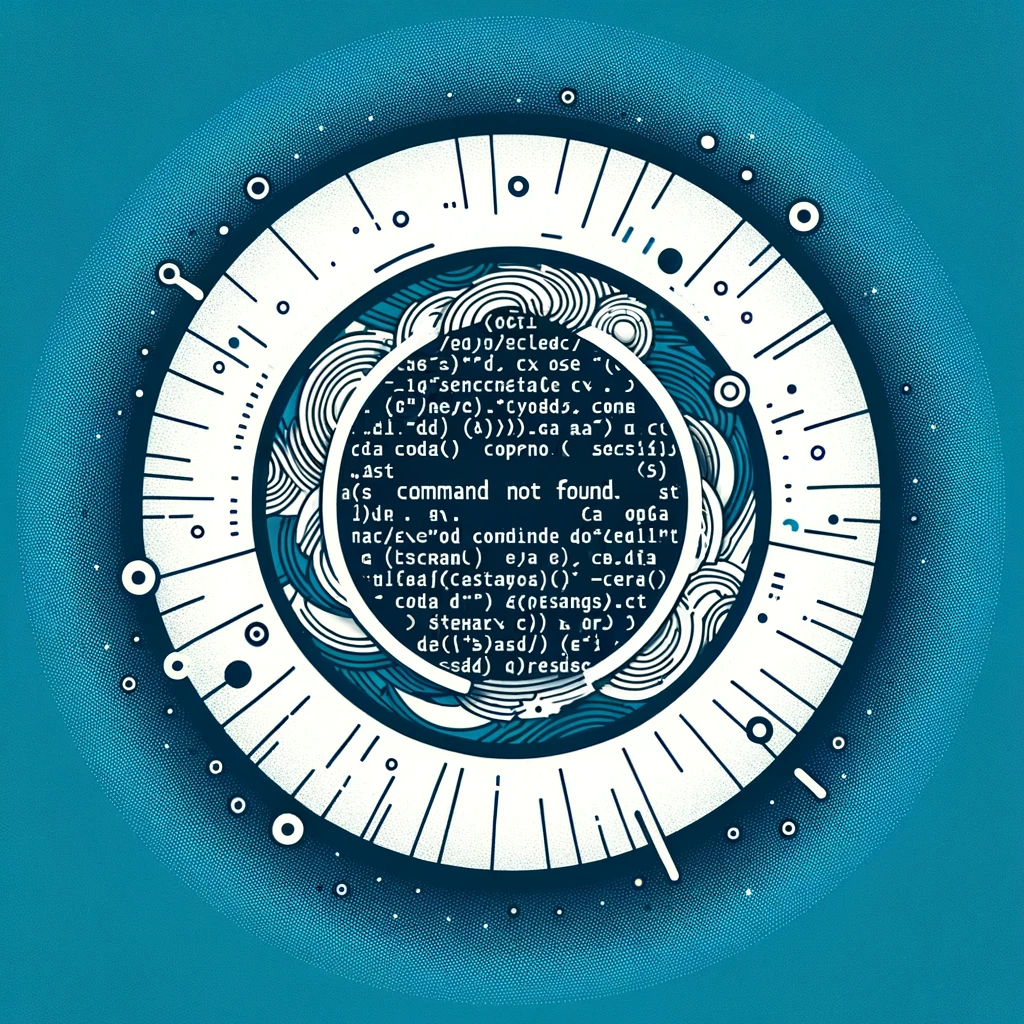jq command not found - Mac
How to Install jq Command on Mac
If you’re using a Mac and you encounter the “jq command not found” error, it means that the jq command-line JSON processor is not installed on your system. jq is a lightweight and flexible command-line JSON processor that allows you to manipulate JSON data easily. Here’s how you can install it on your Mac.
Installation Steps
-
Homebrew Installation:
The easiest way to install
jqon Mac is by using Homebrew. If you don’t have Homebrew installed, you can do so by running the following command in your terminal:/bin/bash -c "$(curl -fsSL https://raw.githubusercontent.com/Homebrew/install/HEAD/install.sh)" -
Install jq with Homebrew:
Once Homebrew is installed, you can install
jqby running the following command:brew install jq -
Verify Installation:
After the installation is complete, you can verify
jqis installed by running:jq --version
Compatibility Note
If you encounter any issues with the above commands not being compatible with your Mac system, an alternative solution would be to manually download the jq binary from the official website and place it in a directory included in your PATH.
Conclusion
By following these simple steps, you can install the jq command-line JSON processor on your Mac and start manipulating JSON data efficiently. Enjoy using jq for all your JSON processing needs!