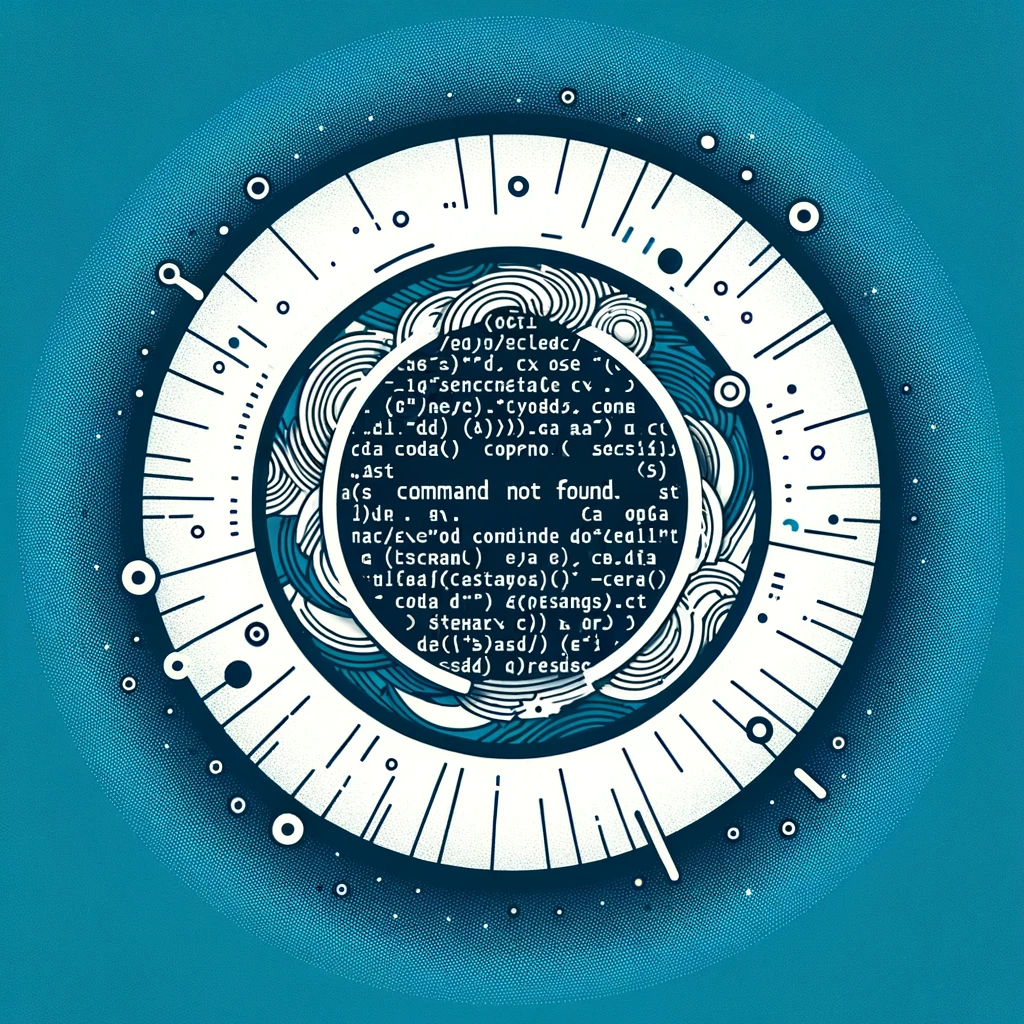Installing Node.js on Mac
Installing Node.js on Mac
Node.js is a popular JavaScript runtime that allows you to run JavaScript code outside of a web browser. In this tutorial, we will guide you through the process of installing Node.js on a Mac system.
Why is Node.js not pre-installed on Mac?
Unlike some Linux distributions where Node.js may come pre-installed, Mac does not ship with Node.js out of the box. This means that you will need to install it manually if you want to use it on your Mac system.
Installation Steps
Follow these steps to install Node.js on your Mac:
-
Open Terminal: You can find Terminal in Applications > Utilities folder, or use Spotlight search by pressing
Command + Spaceand typing “Terminal”. -
Install Homebrew: Homebrew is a package manager for macOS that simplifies the installation of software. If you don’t have Homebrew installed, you can do so by running the following command:
/bin/bash -c "$(curl -fsSL https://raw.githubusercontent.com/Homebrew/install/master/install.sh)" -
Install Node.js using Homebrew: Once Homebrew is installed, you can use it to install Node.js by running the following command:
brew install node -
Verify Node.js installation: To confirm that Node.js has been successfully installed, you can check the version by running:
node -v -
Verify npm installation: npm (Node Package Manager) is also installed along with Node.js. You can check the npm version by running:
npm -v
Troubleshooting
If any of the above commands are not compatible with your Mac system, here are some alternative solutions:
- If Homebrew installation fails: Visit the Homebrew website for manual installation instructions.
- If Node.js installation fails: You can download the Node.js installer directly from the Node.js website and follow the installation instructions provided.
Conclusion
In this tutorial, you have learned how to install Node.js on a Mac system using Homebrew. Node.js is a powerful tool for JavaScript developers, and with this installation, you can start building applications and exploring the world of server-side JavaScript development.