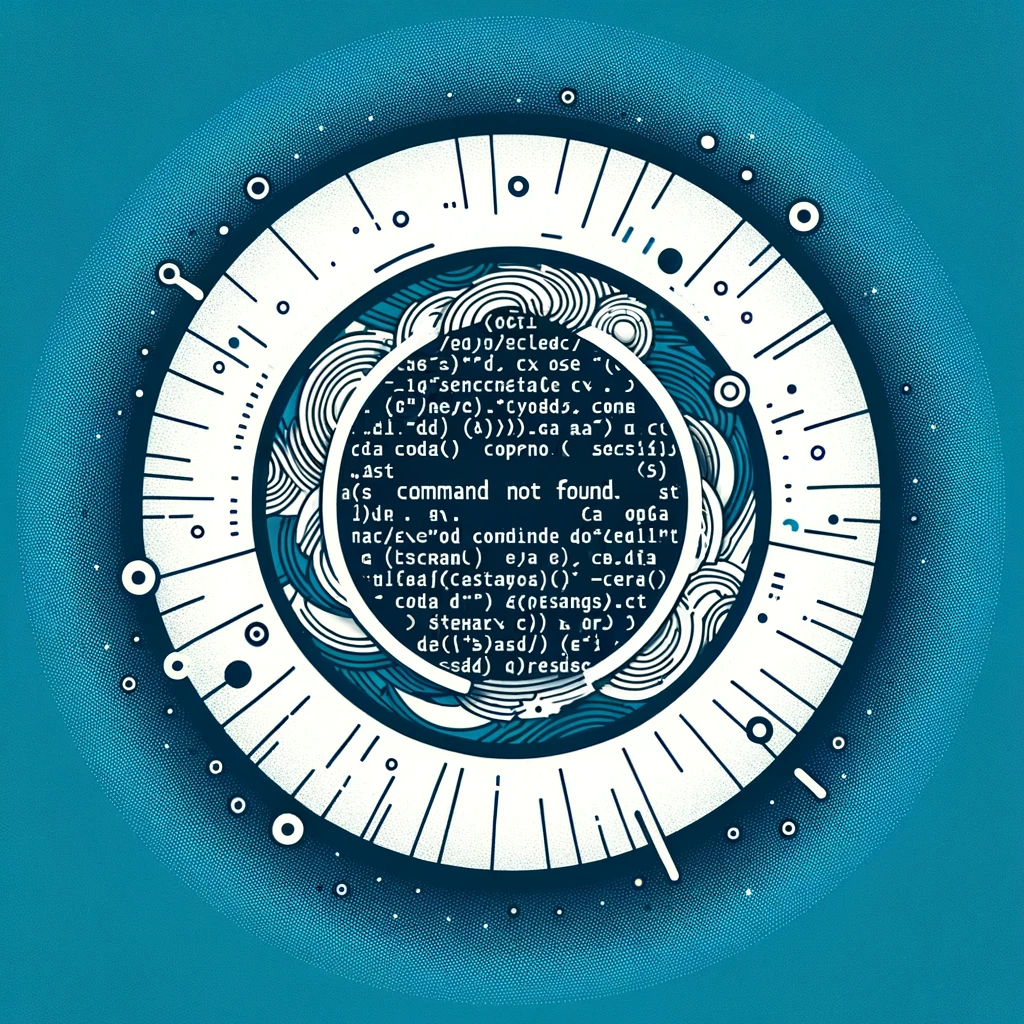Installing Python on Amazon Linux
How to Install Python on Amazon Linux
Python is a versatile programming language widely used for various applications. If you encounter the situation where the python command is not found on your Amazon Linux system, follow the steps below to install Python.
Installation Steps
-
Update Package Lists: Start by updating the package lists on your Amazon Linux system to ensure you have the latest information about available packages. Use the following command:
sudo yum update -
Install Python: Amazon Linux typically comes with Python 2 pre-installed. To install Python 3, you can use the following command:
sudo yum install python3 -
Verify Installation: Once the installation is complete, you can verify the Python installation by running:
python3 --versionThis command should display the installed Python 3 version.
-
Create an Alias (Optional): If you prefer to use the
pythoncommand to refer to Python 3, you can create an alias by running:echo 'alias python=python3' >> ~/.bashrc source ~/.bashrcThis will ensure that the
pythoncommand points to Python 3.
Compatibility Note
In some cases, the python3 command may need to be used instead of python due to changes in naming conventions between Python 2 and Python 3. Be mindful of the Python version you are working with to avoid compatibility issues.
Conclusion
By following these steps, you can successfully install Python on your Amazon Linux system. Python is a powerful language that opens up a world of possibilities for development and automation tasks. Make sure to keep your Python installation up to date to leverage the latest features and improvements. Happy coding!