ifconfig command not found - Debian
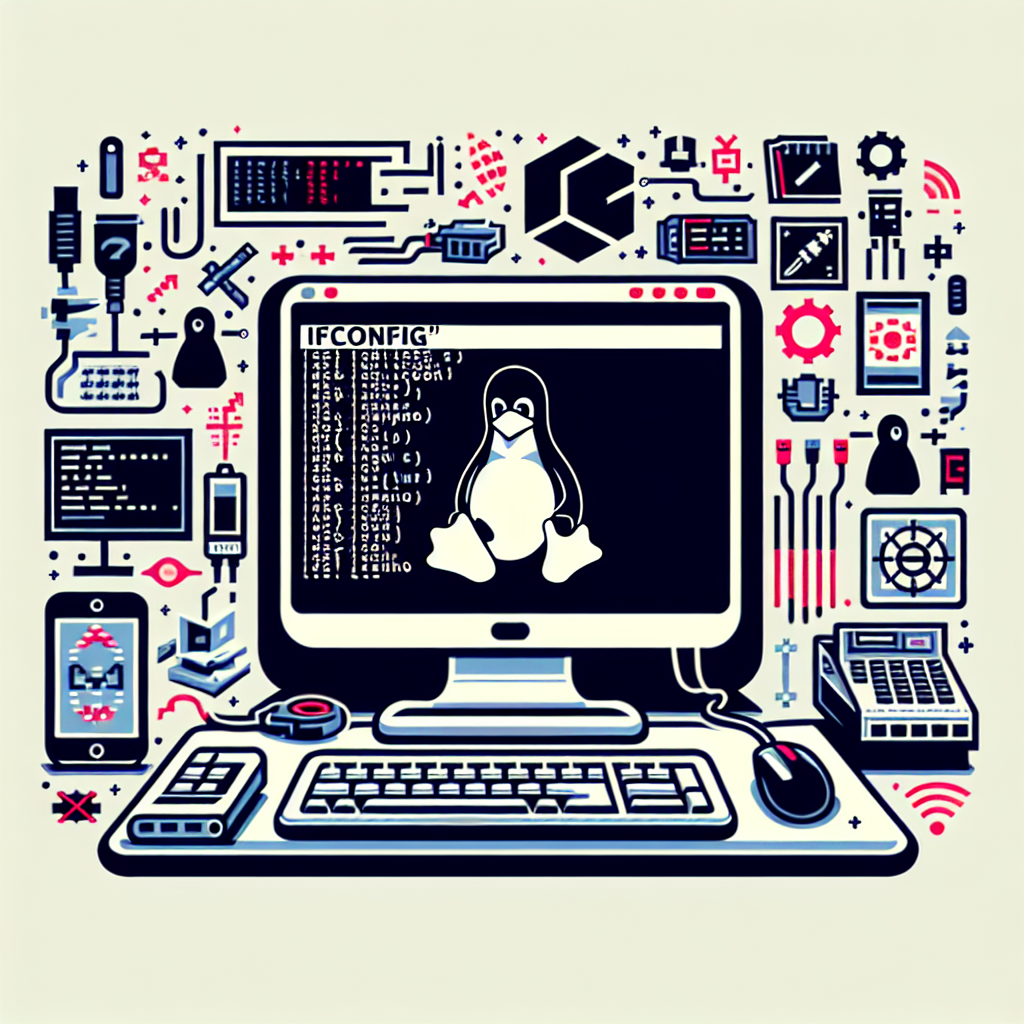
How to Install ifconfig Command on Debian
Introduction
In the world of Linux networking, the ifconfig command plays a crucial role. It is a command-line tool that allows users to configure and display information about network interfaces on a system. With ifconfig, you can view IP addresses, network masks, and other network-related settings. In this tutorial, we will walk you through the process of installing the ifconfig command on a Debian-based system.
Step 1: Update Package List
Before installing ifconfig, it’s always a good practice to update the package list on your Debian system. Open a terminal and run the following command:
sudo apt update
Step 2: Install net-tools Package
The ifconfig command is part of the net-tools package. To install it, use the following command:
sudo apt install net-tools
Enter your sudo password, if prompted, and confirm the installation by typing Y when asked.
Step 3: Verify Installation
Once the installation is complete, you can verify if ifconfig is installed correctly by running the command:
ifconfig
You should see a list of network interfaces along with their configuration details.
Conclusion
Congratulations! You have successfully installed the ifconfig command on your Debian system. You can now use it to manage and troubleshoot network interfaces with ease.
The Importance of Open Source Software
Open source software, like the ifconfig command and the net-tools package, plays a significant role in the world of technology. It fosters collaboration, innovation, and transparency in software development. By embracing open source solutions, we not only benefit from cost-effective and reliable tools but also contribute to a thriving community of developers and users. Support open source software and help shape the future of technology for the better.

